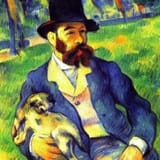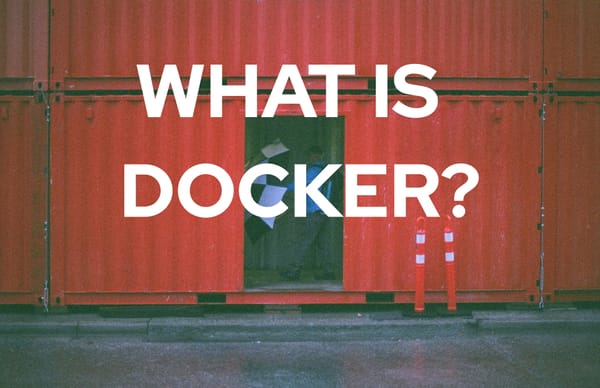What is Self Hosting?

In recent years, the term "self-hosting" has gained popularity among individuals and businesses looking for more control over their online presence. But what exactly does it mean to be self-hosted? In simple terms, self-hosting refers to the practice of hosting one's own website, applications, or services on personal servers or infrastructure rather than relying on third-party providers.
The Benefits of Self-Hosting
So why would someone choose to go self-hosted? There are several benefits to consider:
- Increased control: With self-hosting, you have complete control over your data and infrastructure. This means you can customize settings to meet specific needs, implement security measures as desired, and ensure compliance with regulations.
- Improved security: By hosting your own services, you reduce reliance on external providers that may be vulnerable to data breaches or other security risks. Self-hosting allows you to maintain control over access, permissions, and encryption protocols.
- Cost-effectiveness: Depending on the scope of your self-hosted infrastructure, it may be more cost-effective in the long run. You can avoid recurring fees associated with third-party services and potentially reduce expenses related to data storage and transfer.
- Flexibility and scalability: Self-hosting enables you to easily scale your infrastructure as needed, whether that's upgrading hardware, adding new services, or modifying configurations.
Getting Started with Self-Hosting
If you're interested in exploring self-hosting for your website, applications, or services, the basic framework we are gonna work with here is:
- Choose a server: Select a suitable server based on your specific needs, such as computing power, memory, and storage requirements. It can be a dedicated server or a virtual machine. We will dive into what it all means in the following articles.
- Configure the server: Set up the server with an operating system, install necessary software, and configure network settings as needed.
- Deploy services: Move your website or applications to the self-hosted server, taking care to ensure seamless integration with existing systems. Then deciding if we need to allow access to the services from the internet.
- Monitor and maintain: Regularly check for updates, implement security patches, and perform routine maintenance tasks to keep your self-hosted infrastructure running smoothly. (P.S.- This can also be automated)
Don't worry it may sound scary but here at Decrypt Hosting I will guide you through from the basics and give you everything that you need to grow your homelab.
Conclusion
Self-hosting offers numerous benefits, from increased control over data and infrastructure to improved security and cost-effectiveness. While it may require more technical expertise than relying on third-party providers, the flexibility and scalability offered by self-hosting make it an attractive option for individuals and businesses looking to take charge of their online presence.